How to buy domain for blog
How to buy domain : Have you created a blog? And want to know How to Buy Domain Name If your answer is 'yes'. Then this post is for you.
This blogging tutorial is about how to buy domain from GoDaddy with step by step screenshots. How to buy domain from Bigrock and similarly Google domain, Hostgator, Bluehost, Namecheap, Hostinger? .
How to buy domain(Step-by-Step Guide)
Blogging is very trendy in today's internet world. Because blogging is very easy. For this we do not need to learn any technical knowledge like coding etc. And all this is given to CSS (Content Management System) like Blogger.com and WordPress.com.
Whether you create a blog with Blogger.com, Wix or WordPress. But to give a professional look to the blog, you will have to add a custom domain to Blogger. This will make your blog look completely official and the URL address will be easy to remember.
Note: Before buying a domain, you should first understand what is a domain name, its types (types of domains) and why to buy a domain. Then buy the domain.
What is a domain name?
Domain name means the name of your blog or website or you can say its website address. In earlier times, there used to be an IP address instead of a domain name. Which is difficult for humans to remember. Using DNS (Domain Name System). The name of the domain is kept as a physical website address (URL). Just like your home address, the domain name is the address of your website or blog web page.
This work is done with the help of DNS. Like you enter the address of a website in a web browser. So DNS (Domain Name System) converts the physical name into an IP address and requests it to the server.
What type of domains to buy
If you are wondering how to choose a domain name? So it is very important to choose the right type of domain name before buying the domain. So that you do not regret later. Here are some tips from experience. You can follow these tips before buying any domain.
Tips before buying a domain name:
#1. Keep the domain name short and easy: Before buying a domain, try to keep the domain name short . Choose a domain name that is easy to type and people can remember your domain.
#2. Competition check: Check the competition of the category with which you want to buy the domain. For example, if you provide Test Series, then you want to buy the domain “Testseries.com”. So check the keyword difficulty of “Test Series” with tools like Ahrefs, Semrush, Moz. If the keyword density is less than 20. Then work on that domain.
#3. Social media handle check: Check the name with which you want to buy the domain, whether its name is available on social pages or not. If you have a social handle available. Then only you should buy a domain with that name. This will increase your brand value and people will find your pages easily.
#4. Try to buy a Top-level domain (.com, .net, .org): If you do not get ranked in a particular country, always try to buy a top-level domain. Because people are more familiar with the .com domain. If you are from India or Pakistan, then choose the .com domain. Note: If you want to rank in only one country. Then buy a country level domain. Like .in for India and .pk for Pakistan will be best.
#5. Don’t hesitate to register your perfect domain: As soon as a domain name comes to your mind. Or you want to work on a niche. And you have chosen your domain name. So buy the domain as soon as possible. Because now is the era of competition. If you do not buy, then someone else will buy it and start the work.
Why buy a custom domain for your blog?
If you have a free domain or subdomain like “Indiaexamadda.blogspot.com” then you should buy a custom domain and add it to your blog. Custom domain: Indiaexamadda.com
This will shorten the URL address of your website. It will be easy for visitors to remember and will look official.
Where to buy a domain?
There are many websites available on the Internet to buy a domain. But among them Google Domain, GoDaddy, HostGator, Hostinger, Bluehost, Bigrock, Namecheap etc. are the most popular.
How to buy domain for blog
As mentioned above. To buy a domain, you will find many different website domain provider companies on the Internet. From where you can buy a domain. Buying a domain for a blog is very easy, for that you just have to follow 4 rules:- First of all choose a domain name and check if it is available or not.
- If available, add it to the cart.
- Now you have to sign in to the account, fill in the billing address, contact information.
- Choose to pay by payment method (debit/credit card, UPI, net banking etc.).
# 1. how to buy domain from godaddy?
Step 1: First of all go to Godaddy's official website "Godaddy.com".
Step 2: Search domain name (Type the domain you want to buy and click on search.)
Step 3: If the domain is available, then now click on add to cart next to the domain in .com, .in or whatever extension you want to take. Click on Continue to cart.
Step 4: Now you will get the option to take domain privacy and protection and professional email. If you want to take it, you can, otherwise select “No Thanks” and Continue.
Step 5: Select the duration for which you want to buy the domain in the basket. If you buy for 1 year, it will cost more but if you buy for 2 years, it will cost a little less. Choose the duration as per your requirement and click on checkout.
Step 6: Now you have to create a GoDaddy account and login. If you have a GoDaddy account. Then just login by entering the ID and password.
Step 7: After signing in you will be asked for billing information, here you have to fill in your details.
Step 8: Now you have to choose the payment method (Debit/Credit Card, UPI, Net Banking etc.). Enter the details and click on Save and confirm checkout.
Step 9: Now your payment confirmation will come. If you are connected with debit card then enter OTP and verify. Then wait for some time.
Done! Follow these steps, your domain will be successfully registered from GoDaddy. Go to my products to check the domain. I hope you have learned ‘How to buy domain from GoDaddy?’
What to do after purchasing a new domain?
After buying a domain, set up DNS in your website host server and point it to your website. If you are using a free domain. Then add a custom domain to your website or blog. How to create a blog post (Correct Way to Publish Blog Post) and how to upload a theme in blogger. If you have any problem in any step, you can ask by commenting below.
Latest Jobs:- Himexam.com

.png)
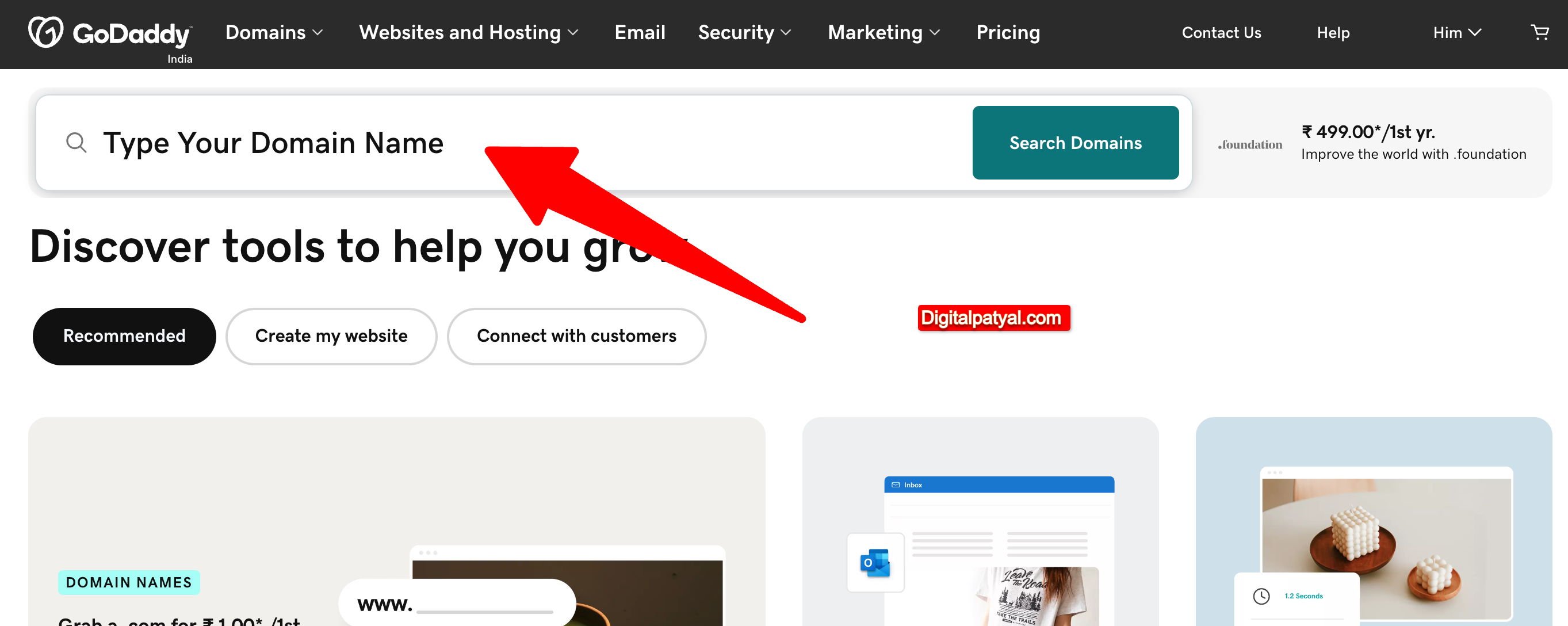



.png)


.png)
No comments:
Post a Comment